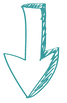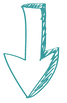Patient Resources
For our patients convenience we are providing instructions on how to access your Patient Portal which is HIPAA compliant and our preferred method of internal communications with you.
The importance of your Patient Portal is for your access 24/7 to all your Medical Record documents and status. This includes any requests you may have directly to the provider.
At West Coast Family Practice it is our goal to assure patient privacy and efficiency of communication for your health needs.
PLEASE NOTE: If there are any changes to your Insurance, Mailing Address, Contact Information, Marital Status, please notify us immediately in your Patient Portal so we have current information at all times.
Instructions on How to Access Your Patient Portal:
Your healthcare provider office staff will need to acquire your "email address" for the Portal to SEND you the link direct from the Electronic Medical Record System with instructions to your email. Please check your SPAM or JUNK email folders if you have not received to Inbox.
Office staff will provide you with your TEMPORARY Password Code to Access your Portal (a Code with Letters and Numbers).
Once you receive the Email follow the Instructions to set up your portal. You will need a User Name and Password (created by you), we recommend KEEP this in a safe place as we cannot help you with retrieval of your Password information.
See the Steps below on Image Samples>>>